AutoCAD, developed by Autodesk, is one of the most widely used computer-aided design (CAD) software applications in engineering fields, including pipeline engineering. The software is renowned for its versatility, precision, and efficiency in creating detailed 2D and 3D models, allowing engineers to visualize and execute complex designs. The use of AutoCAD in pipeline engineering spans from the early stages of conceptual design to detailed engineering and construction documentation. This article explores the features of AutoCAD, its role in pipeline engineering, and the specific benefits it offers to pipeline engineers.
1. Overview of AutoCAD
AutoCAD is a CAD software that provides a comprehensive suite of tools for drafting, modeling, and visualization. Originally released in 1982, AutoCAD has evolved into a powerful platform used across various industries, including architecture, civil engineering, and manufacturing. In the context of pipeline engineering, AutoCAD offers a complete solution for planning, designing, and documenting pipeline systems, including gathering lines, transmission pipelines, and distribution networks.
AutoCAD is known for its intuitive interface, extensive libraries, and capability to create highly precise drawings. Its compatibility with other software through file formats like DWG and DXF further enhances its utility in collaborative engineering environments, where multiple disciplines need to work together seamlessly.
2. AutoCAD Capabilities in Pipeline Engineering
AutoCAD offers a variety of features that make it suitable for pipeline engineering. Here are some of its key capabilities:
2.1 2D and 3D Modeling
AutoCAD provides robust 2D drafting tools and advanced 3D modeling capabilities that are essential for creating detailed pipeline designs. In pipeline engineering, 2D drawings are often used for plan and profile views, while 3D models provide a clearer understanding of the spatial relationships and potential conflicts within the pipeline route. With AutoCAD, engineers can visualize complex pipeline geometries, optimize the layout, and detect potential issues before they arise in the construction phase.
2.2 Parametric Drawing
AutoCAD’s parametric drawing capabilities allow pipeline engineers to create designs with adjustable parameters, which can be changed based on project requirements. This flexibility is crucial in pipeline engineering, where adjustments to dimensions, materials, or other specifications are often needed throughout the design process. By defining constraints and relationships between objects, engineers can ensure that changes are propagated throughout the entire drawing without the need for manual redrafting, improving efficiency and reducing the chances of errors.
2.3 Annotation and Detailing
Proper annotation and detailing are essential in pipeline engineering to communicate important information to construction teams, stakeholders, and regulators. AutoCAD offers a wide range of tools for adding dimensions, labels, notes, and other annotations to drawings. Engineers can also create custom symbols and use industry-specific libraries, such as those available in AutoCAD Plant 3D, to ensure that drawings comply with industry standards and best practices.
2.4 Integration with GIS and Other Tools
AutoCAD supports integration with Geographic Information System (GIS) data, which is crucial for pipeline routing and planning. By incorporating GIS data, engineers can assess geographic and environmental constraints, select the most appropriate pipeline route, and reduce the risk of environmental impact. AutoCAD also integrates well with other design and analysis tools used in pipeline engineering, such as AutoCAD Civil 3D for topographic modeling and stress analysis software for evaluating pipeline integrity.
2.5 Customization and Automation
AutoCAD’s customization features and support for automation through scripts and macros make it a powerful tool for pipeline engineers. Using AutoLISP and other APIs, engineers can automate repetitive tasks, create custom commands, and build specialized applications to streamline their workflow. For example, custom routines can be developed to automatically generate pipeline profiles or calculate pipe lengths and quantities, saving time and reducing errors.
3. Uses of AutoCAD in Pipeline Engineering
AutoCAD plays a crucial role in various stages of pipeline engineering, from initial planning to detailed design and construction support. The following sections outline some of the primary uses of AutoCAD in pipeline engineering:
3.1 Conceptual Design and Route Planning
In the early stages of pipeline projects, AutoCAD is used to develop conceptual designs and evaluate different routing options. Engineers can use AutoCAD to create preliminary drawings that show proposed pipeline routes, key infrastructure locations, and potential obstacles. By visualizing different options in a CAD environment, engineers can assess the feasibility of each route, compare alternatives, and select the optimal path for the pipeline.
The ability to overlay GIS data onto AutoCAD drawings is particularly valuable during this phase. Engineers can import satellite imagery, topographic maps, and other GIS layers to identify physical constraints, environmental features, and land use patterns that may impact the pipeline route.
3.2 Detailed Pipeline Design
Once a pipeline route has been finalized, AutoCAD is used for detailed design and drafting. In this stage, engineers create detailed drawings that show the exact alignment, elevation, and configuration of the pipeline, as well as associated infrastructure such as valves, pump stations, and metering facilities. These drawings include plan views, profile views, cross-sections, and isometric views, providing a comprehensive representation of the pipeline system.
AutoCAD Plant 3D, a specialized version of AutoCAD, is often used for detailed design in pipeline engineering. AutoCAD Plant 3D offers industry-specific features for designing piping systems, including libraries of piping components, tools for generating piping and instrumentation diagrams (P&IDs), and functionality for creating 3D models of complex piping systems.
3.3 Pipeline Alignment Sheets and Profiles
Alignment sheets and profiles are essential for documenting the layout of a pipeline along its route. These drawings provide information on the pipeline’s horizontal and vertical alignment, including changes in direction, elevation, and crossings with roads, rivers, and other infrastructure. AutoCAD is used to generate these alignment sheets, which serve as critical references during construction.
Using the profile tools in AutoCAD, engineers can create longitudinal profiles of the pipeline route that show the elevation of the ground surface and the pipeline along its length. These profiles are used to identify areas where grading may be required, evaluate the impact of terrain on pipeline stability, and determine appropriate measures for pipeline support and protection.
3.4 Stress Analysis and Pipeline Integrity
AutoCAD is used in conjunction with other software tools to evaluate the structural integrity of pipelines and assess the impact of stresses and loads. Engineers create detailed drawings of pipeline supports, anchor blocks, and other structures that help maintain pipeline stability. By visualizing these components in a CAD environment, engineers can ensure that they are properly positioned and configured to handle the loads imposed by the pipeline, including thermal expansion, external forces, and internal pressures.
The output from stress analysis software can also be imported into AutoCAD, allowing engineers to annotate pipeline drawings with information on stress levels, safety factors, and recommended mitigation measures.
3.5 Construction Drawings and As-Built Documentation
During the construction phase of a pipeline project, AutoCAD is used to create construction drawings that provide detailed information on how the pipeline should be installed. These drawings include specifications for materials, installation procedures, and testing requirements. AutoCAD drawings also serve as a basis for as-built documentation, which records any changes or deviations that occur during construction.
As-built drawings are essential for future maintenance and operation of the pipeline, as they provide an accurate record of the pipeline’s configuration, including the location of valves, fittings, and other components. AutoCAD’s ability to easily update and revise drawings ensures that as-built documentation remains accurate and up-to-date.
3.6 Collaboration and Communication
AutoCAD plays an important role in facilitating collaboration between different disciplines involved in pipeline engineering, such as civil, mechanical, and environmental engineering. By providing a common platform for creating and sharing drawings, AutoCAD ensures that all stakeholders have access to consistent and accurate information. Features such as external references (Xrefs) and layer management allow engineers to work on different parts of a project simultaneously without interfering with each other’s work.
The software’s compatibility with other file formats, including DWG and DXF, makes it easy to exchange information with other CAD applications and integrate with project management tools. Additionally, cloud-based collaboration tools such as Autodesk BIM 360 enable teams to access and review AutoCAD drawings from anywhere, improving communication and reducing the likelihood of errors and rework.
4. Benefits of Using AutoCAD in Pipeline Engineering
The use of AutoCAD in pipeline engineering offers several key benefits:
- Enhanced Precision and Accuracy: AutoCAD’s tools for drafting and modeling allow engineers to create highly precise and detailed drawings, reducing the likelihood of errors and ensuring that designs meet industry standards and specifications.
- Improved Visualization: The ability to create 3D models helps engineers and stakeholders visualize pipeline systems, identify potential issues, and make informed decisions during the design process. This visualization capability is particularly valuable for complex projects involving multiple infrastructure components.
- Efficient Design Iteration: AutoCAD’s parametric drawing capabilities make it easy to modify designs as project requirements change, allowing engineers to iterate quickly and efficiently. This flexibility helps to reduce design time and ensures that the final design is optimized for performance and cost.
- Streamlined Workflow: AutoCAD’s integration with GIS data, stress analysis tools, and project management software helps to streamline the design and engineering workflow. By providing a single platform for creating, sharing, and revising drawings, AutoCAD reduces duplication of effort and ensures consistency across all project documentation.
- Cost Savings: The efficiency gained through automation, reduced errors, and optimized design leads to significant cost savings in both the design and construction phases of a pipeline project. AutoCAD’s ability to detect and address potential issues before construction begins also helps to avoid costly rework and project delays.
AutoCAD is an indispensable tool in pipeline engineering, providing a comprehensive solution for the planning, design, documentation, and construction of pipeline systems. Its robust capabilities for 2D drafting, 3D modeling, integration with GIS data, and customization make it ideal for addressing the complex challenges involved in pipeline projects. By improving accuracy, enhancing visualization, and streamlining collaboration, AutoCAD helps pipeline engineers deliver efficient, reliable, and cost-effective solutions. Whether used for conceptual design, detailed engineering, or construction support, AutoCAD plays a crucial role in ensuring the success of pipeline projects.





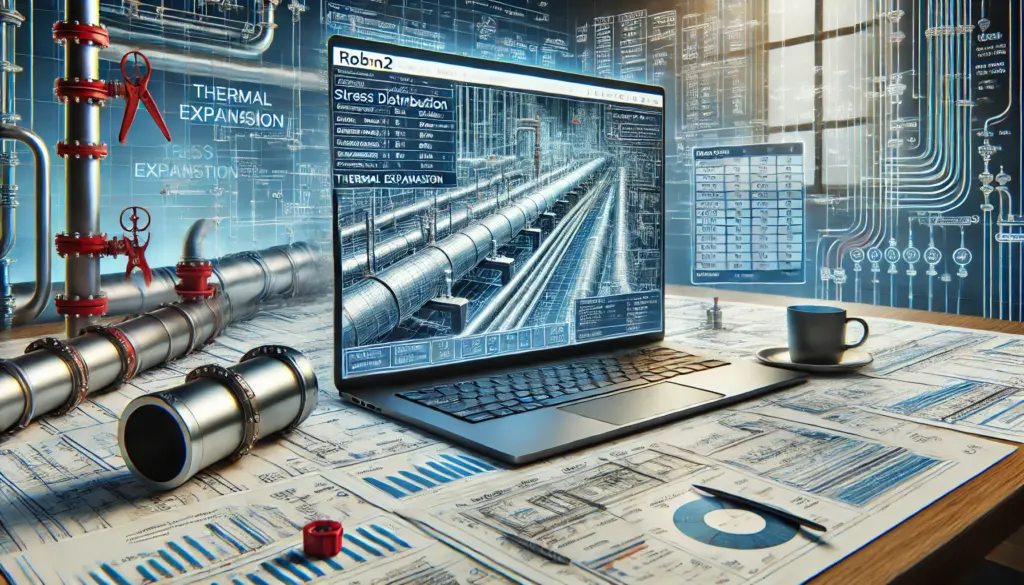
A very interesting and informative read! This site consistently shares high-quality and useful articles.
Thank you for your comment. Happy to know about your experience with our site!